Description
Level:
Intermediate+
Official release:
2012-12-02
Prerequisite:
Php v5.x+
Javascript
Cumulus v1.9.3+
Features:
12 pages
Multilingual
Update module
Modules addons
Links:
Tools suggested:
Quality website
template

Exclusively
for You!




Template Manager Module
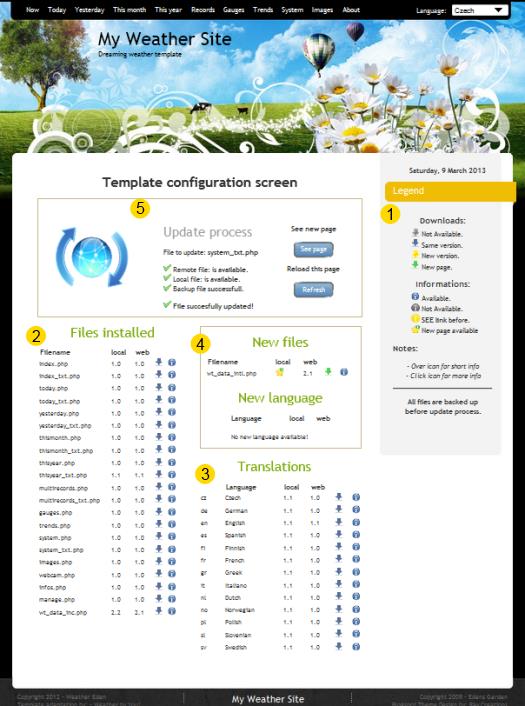
example management of update template file
Description
Weather Sunset Template Manager Module is an easy way to configure and maintain your template always at its best! You have all your important template files In 1 place and you can follow your template evolution in terms of bugs correction, updates and new pages available. This applies to your template files, but also to the language files.
You allways have control! No "one shot update" to mess-up your customizations, no new zip file to extract with readme files to check everything to simply find modified files! Only one simple interface with Files & Languages versions and simple icons to see in one overview what's new!
Interface
The interface is divided in 5 different zones (image beside):
| Zone 1 | This zone is the legend explaining icons signification. |
| Zone 2 | This zone shows files you already have in your template. |
| Zone 3 | This zone shows language files already installed in your template. |
| Zone 4 | Here, you see new pages, modules and languages that you can add to your current installation. |
| Zone 5 | This is the dialog zone, shown only when an action occurs (adding or updating a file or language). |
3 Legend zone:
You see beside a part of the legend you'll see in the management module. In that table, you see explanation for all icons included in that module:
| Icon | Infos | Description |
 |
Not available | Page is currently not available on "Weather by you" server. |
 |
Same version | Page is the same version and its the newest available. |
 |
New version | A new version of that page is available. |
 |
New page | A brand new page is available |
 |
Available | Some info is available for that page. |
 |
Not Available | No help is available for that page. |
 |
SEE Link before | Page has something special, click on the link to see more informations. |
 |
New page available | Page is not installed on your template. |
1 Files zone:
Files zone is divided in 5 column:
| Filename | Name of file. |
| local | Version of that file on your local Pc. |
| web | Latest version available for that file. |
 |
This is the download link |
 |
This is the info icon. |
2 Languages zone:
| 1st col. | Language abbreviation. |
| Filename | Name of the language. |
| local | Version of that language file on your local Pc. |
| web | Latest version available for that language file. |
 |
This is the download link |
 |
This is the info icon. |
4 New files zone:
In this section you are viewing, when available, new languages and template files that are not installed on your website.
5 Dialog zone:
In that section, you will see results of actions you've requested; It will show exactly what's made in details. See operations below! This zone is not visible until you're doing an action.
Operation
Template Manager Module is protected from unauthorized acces. To use your module for the 1st time, you have to edit file "include/password_protect.php" to change current password "adminpass", for your own "strongest" password.
When you launch Manager Module, it does several things before it displays your template status. In the first few seconds (could be longer with slower internet connection), some operations are done:
- Copy update files
Each time you run Manager module, it read the newest languages and template file list and refreshes your local copy. - Refresh local language list
Module checks the lang folder to see which language files are installed on your site. - Compare template and language file versions
Manager check versions for all template files and languages available on the remote server, it builds a list of already installed and others that are available (if applicable). It compares all local and remote versions and display them in the proper section.
Update process
Before doing any file update, you have to check if there is an info icon, if yes, move your mouse over the icon to see the message that's given. If info icon for that file is yellow, you must click on it to view what is required for that file. Instructions will be given to inform you what you have to do (could be an item to add to your menu, or something to modify, before installing that file). You'll be redirected to "Weather by You" website to read clear and easy steps you have to follow!
When a download link is available, you simply click on "download icon" to update a file, even if that file is the same version as the one you're using. Template Manager allows this to help you when a file becomes corrupted or is "broken" for any reason.
Don't be affraid, first thing Manager does is backuping your current file before doing any processing!
Template evolution...
That module is made with "evolution" in mind, to keep your template alive!! Just a few enhancements to mention are:
New Cumulus release, but also new gauges enhancement, statistical and graphs modules, database (MySql) amd table view, regional enhancements, like the Canadian Environment Canada forecast and radar maps.
finally, space will be allocated to users Customizations and Enhancements, to share everything that can be done with this Weather Sunset modules you will find in each and every "Weather by You" php template!
I hope that this template will allow me to spread amateur weather quality websites around the globe and to give you an opportunity to develop your skills as an accomplished "Weathermaster"
Your friendly Weathermaster,
Jacques DesRoches